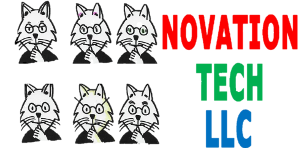Instructions while using the Steam App:
If you don’t already have us in your Wishlist, search for PITCHvr™ Vision in the Steam store. On our page, scroll down to see the “Buy PITCHvr™ Vision” area, and click the green “Add to Cart” button.
Complete your purchase,  go to your LIBRARY, and click on PITCHvr™ Vision in your list of games in the left menu. Click on the blue INSTALL button and wait for installation.
go to your LIBRARY, and click on PITCHvr™ Vision in your list of games in the left menu. Click on the blue INSTALL button and wait for installation.
Click the green LAUNCH button to start the program.