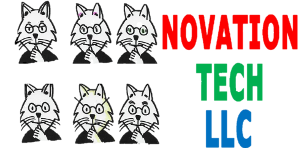PITCHvr™ places the session reports in a folder it created on the Windows computer when it first installed. The folder is called “reports” and is located in the PITCHvr™ Vision home folder. Unless you specified a different location on installation, program files are usually installed according to this file path in your directory: C:/Program Files/PITCHvr/reports.
Once you find the Reports folder, it is a good idea to create a shortcut to it. Right click on the folder and select “create shortcut.” (In Windows 11, once you right click, you may need to click on “Show more options” before you see the shortcut option.) Drag the newly created shortcut to the desktop so you can find it easier next time.