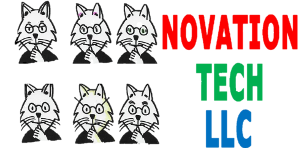With most aspects of PITCHvr™ the player must deeply concentrate; however, the patented Soundscapes™ technology is an exception. With each thrown pitch in a training session, the Soundscapes™ feature produces a complex sound that represents the instantaneous speed, pitch type and location of the ball throughout its trajectory toward the plate.
The theory behind Soundscapes™ is that over time and after experiencing multiple pitches, the audio input will have helped reinforce the player’s pitch recognition and the ability to track the pitch. This improvement is expected to persist, even when the Soundscapes™ are not present.
The audio balance from ear to ear represents the location of the pitch relative to the width of home plate. In other words, if you are a right-handed batter and you hear the sound mostly in your left ear, the ball is coming in on the inside part of the plate. If it is mostly in the right ear, it is on the outside; so with a fastball, the amount of sound in one ear or the other will remain about the same throughout the pitch. But with a good slider, the sound might start in the left ear and slide on over to the right ear as the pitch gets closer to the plate.
The tone, or frequency, changes with the speed of the pitch. A fastball will have a higher audio pitch than a changeup.
As the pitch changes height, the sound frequency will change. The lower the ball moves in the strike zone, the lower the sound. A 12-6 curveball will sound high pitched as it leaves the pitcher’s hand at “12”, but if it sharply breaks toward “6” the batter will hear the tone drop down quickly.
Soundscapes™ are pretty complex, but don’t worry about it. You don’t have to think about it at all; your brain will do that for you. So just focus on the pitch, and your ears and brain will automatically help you do the rest. Trust that your brain is learning to make you a better hitter.