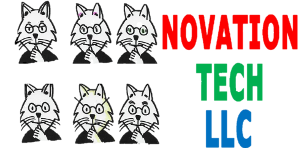This issue is most likely because the Quest 2 lost its connection to the Link cable. To get Quest 2 to recognize the Link cable connection (try these solutions in order):
- Disconnect the link cable from the headset (HMD) for about five seconds, then plug it back in.
- If that doesn’t work, try the old standby: turn off your computer, wait about 20 seconds, then turn it back on again.
In both cases above, you’ll probably be asked to allow data connection – ALLOW. Then you will be asked to enable the Link cable – ENABLE.
One of the above should have solved the issue. FYI, it seems the problem only occurs the second time you try to run the Oculus with the Link cable. Not the second time ever, but the second time you have tried it without restarting your computer. Oculus seems to forget what you told it the first time; so the one of the two tricks above will remind it.