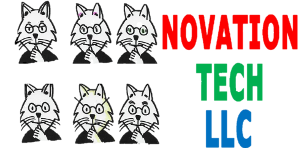Open PITCHvr™ Vision as you would any other VR application on your system.
Do not put on the HMD until you are standing in the location within your play space where you would like home plate to appear. Orient yourself as though you were standing right behind home plate and are looking at the pitcher.
If your space is safe for use — clear of objects, people and pets — put on your HMD.
At this point, the HMD should place you in a simple but geometrically accurate baseball park, with you standing right behind home plate.